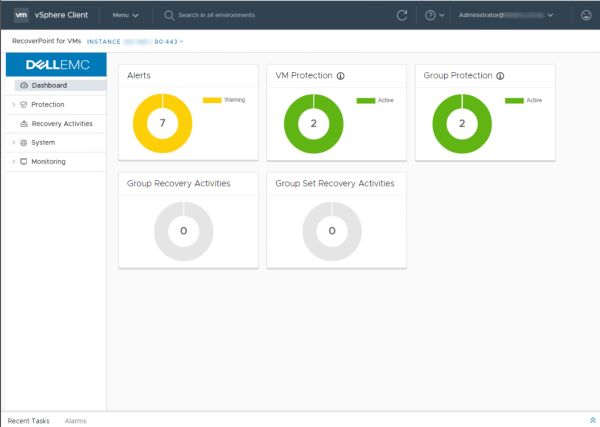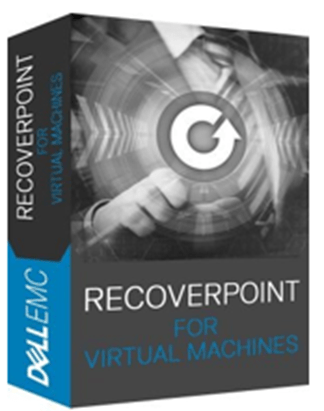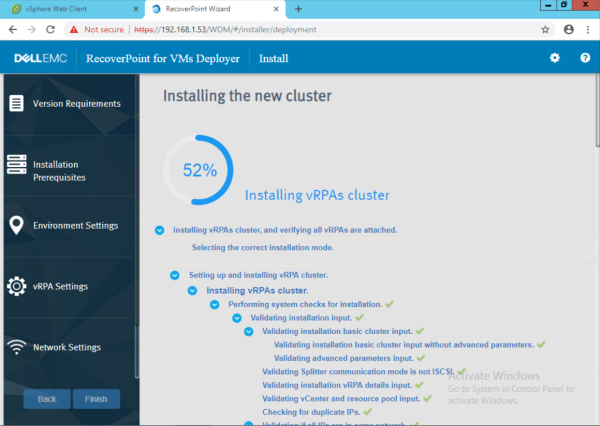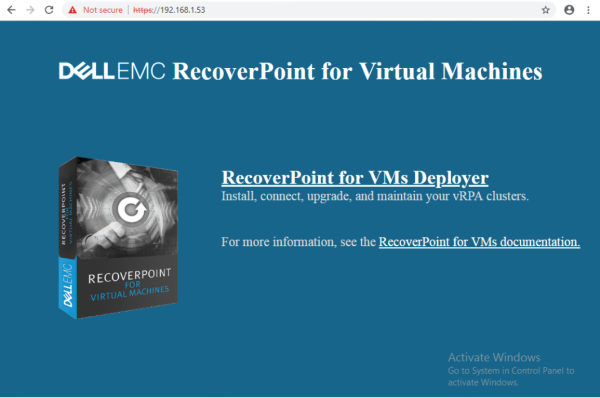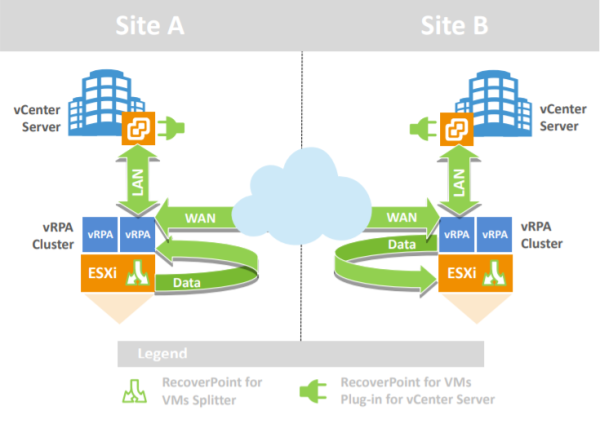While building my VCF 5.1 with Lenovo VX servers with vSAN ESA the HCL JSON file is mandatory now. Download the vSAN ESA JSON file => https://partnerweb.vmware.com/service/vsan/all.json Switch to the root user on the Cloud Builder appliance by running the following command: su - Update the file ownership and permission of the custom vSAN HCL file... Continue Reading →
Use Keyless Licensing with VCF 5.1
This is a nice feature with VCF 5.1 for POCs and Demos What’s New The VMware Cloud Foundation (VCF) 5.1 release includes the following: Support for vSAN ESA: Enhanced data path for vSAN to support the next generation of devices, which includes native snapshots and enhanced Data-At-Rest and checksum mechanisms Non-DHCP option for Tunnel Endpoint (TEP)... Continue Reading →
Remove failed tasks from the SDDC manager
Most of us facing this issue with the SDDC manager and below is how you can fix it 😀 Get the subtask's ID SSH to SDDC manager using root user Run the following command root@m01-sddc01 [ ~ ]# curl -X DELETE http://localhost/tasks/registrations/c06caedf-916f-4b0b-9f54-3c80d910ef9d Enjoy 😀
vRLCM stuck with VCF 4.4
while installing vRLCM I faced an issue that vRLCM stuck during the deployment so I run this Connect to SDDC Manager Postgres DB via VCF user and switch to root user psql -h localhost -U postgres -d platform -c "update vrslcm set status = 'DISABLED'" By disabling vRSLCM via DB, you are forcing the SDDC... Continue Reading →
RP4VMs 5.3 Plugin server deployment
RP4VMs 5.3 has introduced new way to manage the HTML 5 plugin and some other REST API features via the Plugin server Prerequisites:- vSphere 6.7 Update 1 or later. The RP4VMs 5.3 installation flow After installing a vRPA cluster, you should configure this plugin server with the vCenter on which the vRPA cluster resides Configure... Continue Reading →
RP4VMs 5.3 is OUT
Dell EMC just released RP4VMs 5.3 which contains a major features like vSphere 7.0 supportHTML5 pluginVMware NSX-T Data Center supportShared VMDK and RDM support for clustered applicationsNew RESTful APINVMe supportImproved performanceUser scripts enhancements for more details, please check RP4VMs 5.3 release notes
RecoverPoint for VMs 5.2.x Upgrade step by step
First of all, I need to confirm that RP4VMs upgrade is online and non disruptive The upgrade consist of three parts:- Appliances upgradeSplitter & JAM upgradePlugin upgrade RP4VMs appliances Upgrade Navigate to https://<RP4VMs-mgmt-IP>/WDM then select Upgrade a vRPA Cluster a system check will be performed to check if the system contains any errors accept the... Continue Reading →
RP4VMs Cluster Configurations
After Deploying and Connecting both prod & DR Clusters Now you need to register the ESXi Clusters which you will intend to protect a VMs from, then License the Product. Registering ESXi Cluster Navigate to the RecoverPoint for VMs Plugin from vCenter inventory Click on Administration => vRPA Clusters => ESX Clusters =>add => select... Continue Reading →
Connecting RP4VMs Clusters
After Deploying prod & DR Clusters now it's the time to connect both Clusters together Ensure the following when attempting to connect clusters All required ports (found in the Security Guide) are open between both clusters. Both TCP and UDP ports need to be opened.5010, 5020, 5040, 5100, 8082There is a WAN gateway configured at... Continue Reading →
Installing RP4VMs Cluster
In this post, we will walk through installing RP4VMs Cluster Navigate to RPA1 LAN IP address, Click on RecoverPoint for VMs Deployer Select install a vRPA Cluster Select Do not check version requirement Enter the vCenter information then click Connect Enter the vRPA Cluster Settings Select the two vRPAs, then apply selection and choose a shared... Continue Reading →
Deploying RP4VMs Appliances
In this post we will deploy the RP4VMs appliance step by step. Login to vCenter and click on the Cluster or host to which you wanted to deploy the vRPA Appliance Select the OVA file Change the VM name to the preferred one. Click Next after the OVA deployed Select the Configuration Profile Select a... Continue Reading →
RecoverPoint for VMs installation & configuration step by step Series
Dell EMC RecoverPoint for Virtual Machines: A simple, efficient operational and disaster recovery solution for virtualized applications in VMware environments. It delivers local and remote hypervisor-based replication, continuous data protection for per-VM recovery to any point in time, and built-in automated disaster recovery orchestration.•Disaster Recovery and Operational Recovery with VM-level granularity Integrated Management & Orchestration... Continue Reading →
RecoverPoint for VMs blog series
Hi All, I will start a series of blogs related to Dell EMC RP4VMs Stay tuned 😉