First of all, I need to confirm that RP4VMs upgrade is online and non disruptive
The upgrade consist of three parts:-
- Appliances upgrade
- Splitter & JAM upgrade
- Plugin upgrade
RP4VMs appliances Upgrade
- Navigate to https://<RP4VMs-mgmt-IP>/WDM then select Upgrade a vRPA Cluster

- a system check will be performed to check if the system contains any errors

- accept the Upgrade Prerequisites conditions
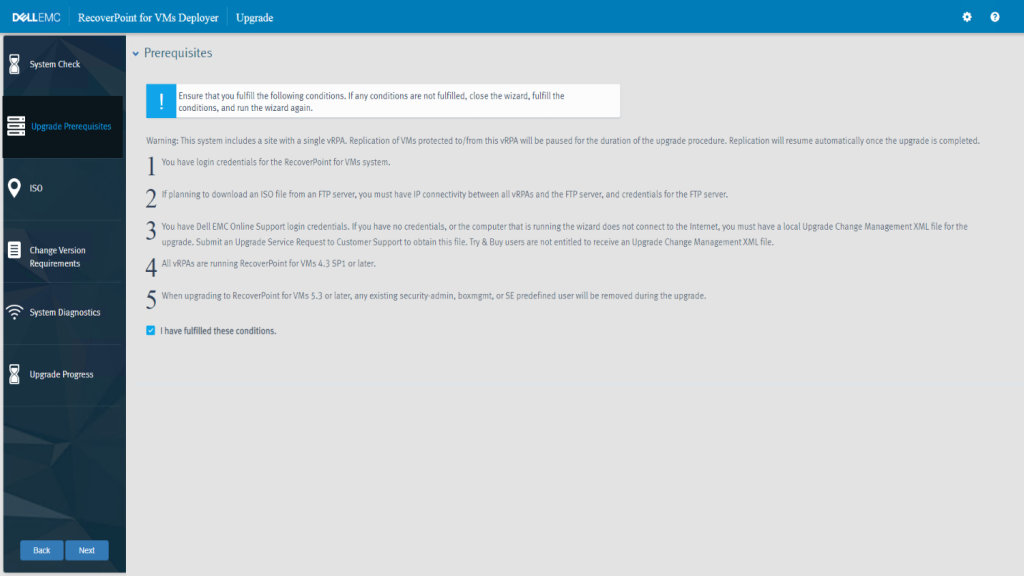
- Select the ISO image then press Continue
- Next for change version requirements if exist

- System Check for any issues

- Next to start the upgrade
Splitter & JAM modules Upgrade
For a system that is running RecoverPoint for VMs 5.2.2 or later, use this procedure to upgrade
splitters and JAM VIBs on all of the ESXi hosts in an ESX cluster
Before you begin
To maintain uninterrupted replication throughout the upgrade of all splitters and JAMs, ensure that at least two ESXi hosts in the ESXi cluster have an installed splitter
The ESXi cluster must contain at least two ESXi hosts that are not already in maintenance mode prior to running the upgrade procedure.
Ensure that DRS is enabled in automatic mode
Procedure
- Use an SSH client to log in to the vRPA Cluster mgmt IP as the admin user.
- From the Main menu, select Setup > Advanced options > Splitter actions > Upgrade
Splitter. - Enter the requested information: vCenter Server IP address and TCP port number (if other
than the default, 443), and the vCenter credentials. - Let the system provide the vCenter certificate automatically and, if it’s correct, approve the
certificate. - Select the ESX cluster on which to upgrade the RecoverPoint for VMs splitters and JAM
VIBs.
The splitter and JAM VIB version currently installed on each of the ESXi hosts is listed,
along with the splitter and JAM VIB version to be installed by the upgrade (that is, the VIBs
for the currently installed RecoverPoint for VMs version). - Type y to begin the upgrade.
Each ESXi host enters maintenance mode, in turn, as its splitter and JAM VIBs are
upgraded. The table of splitter and JAM VIB versions is updated as the upgrade progresses
The manual way for splitter & JAM modules upgrade
- place the ESXi host into maintenance mode
- remove the old splitter module => esxcli software vib remove -n “RP-Splitter”
- copy the new VIB file to scratch directory
- install the splitter =>esxcli software vib install -v /scratch/ –no-sig-check
- remove the old JAM module => esxcli software vib remove –n emcjiraf
- copy the new JAM VIB to scratch directory
- install the JAM VIB => esxcli software vib install -v /scratch/ –no-sig-check
RP4VMs Plugin Upgrade
- Navigate to the RP4VMs Plugin from the vCenter inventory then click help=> Upgrade RecoverPoint for VMs Plugin

- select the recommended version

- then you must sign out/in from all active vCenter server session

- HYG 🙂
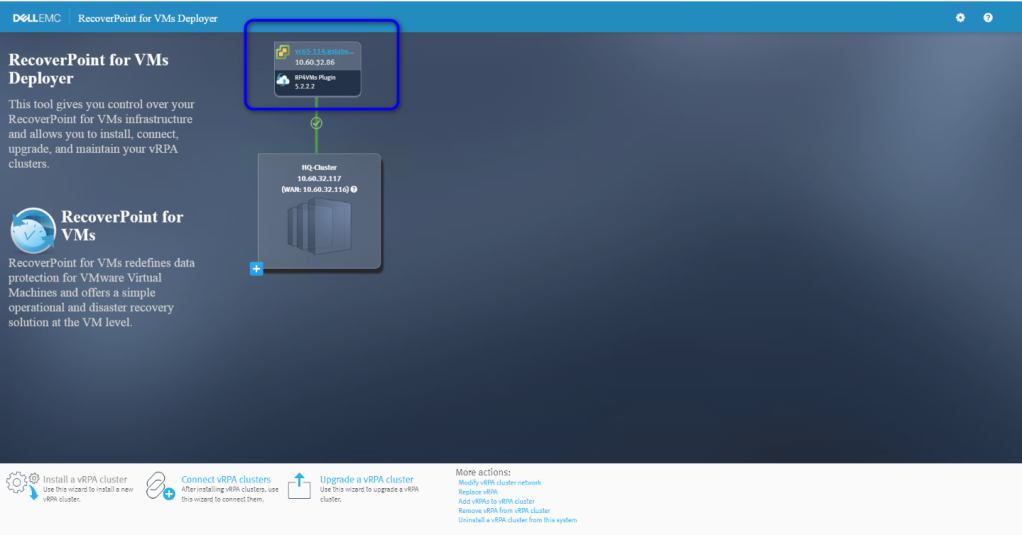


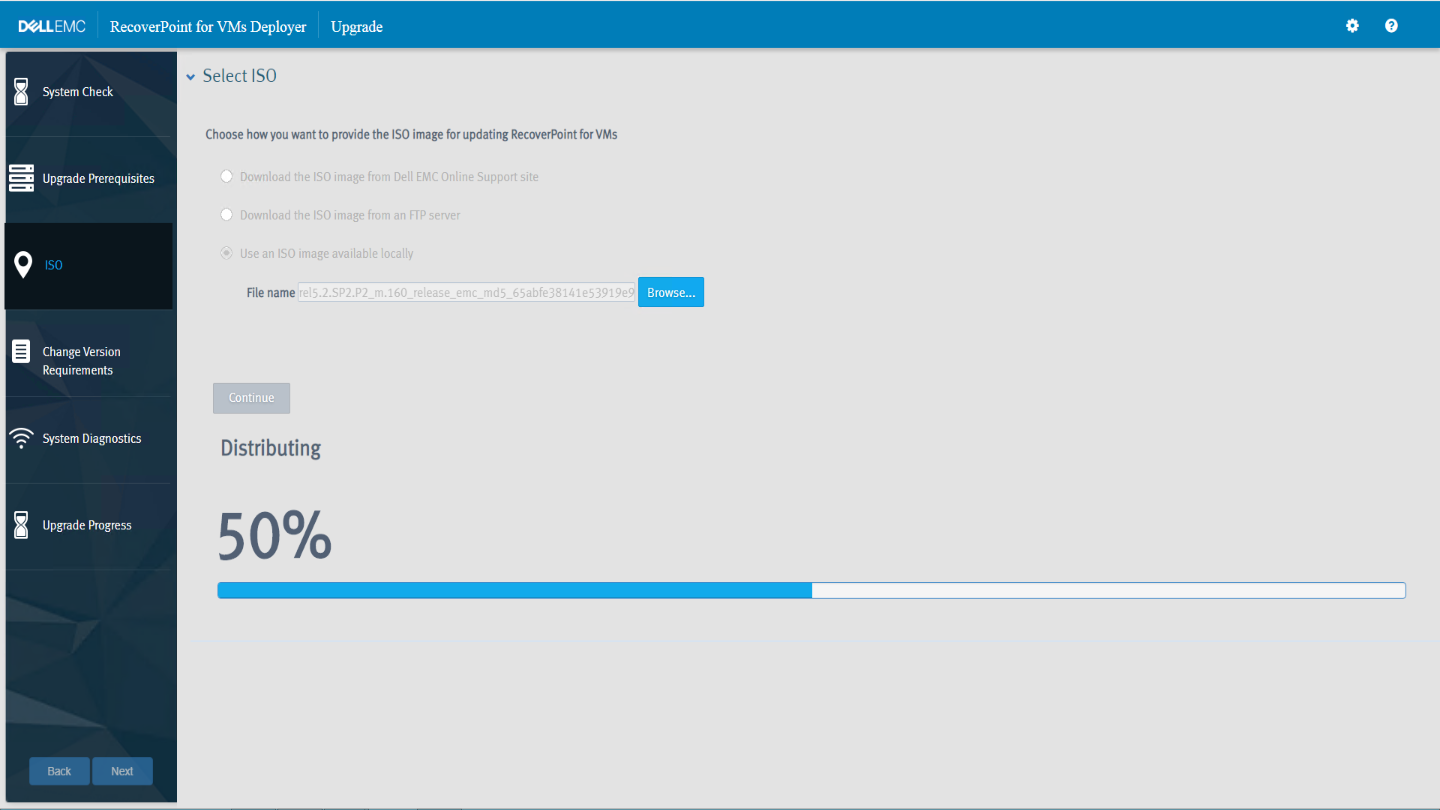


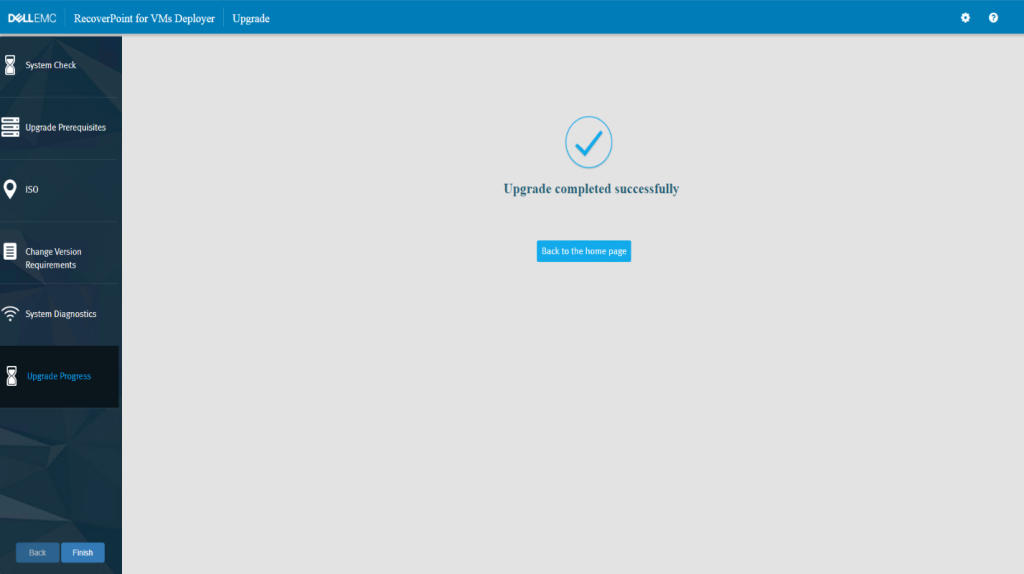
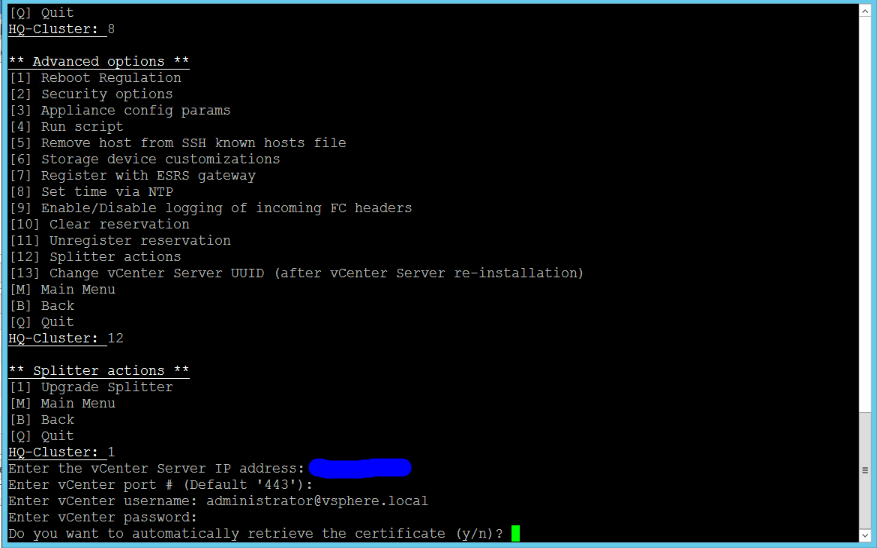
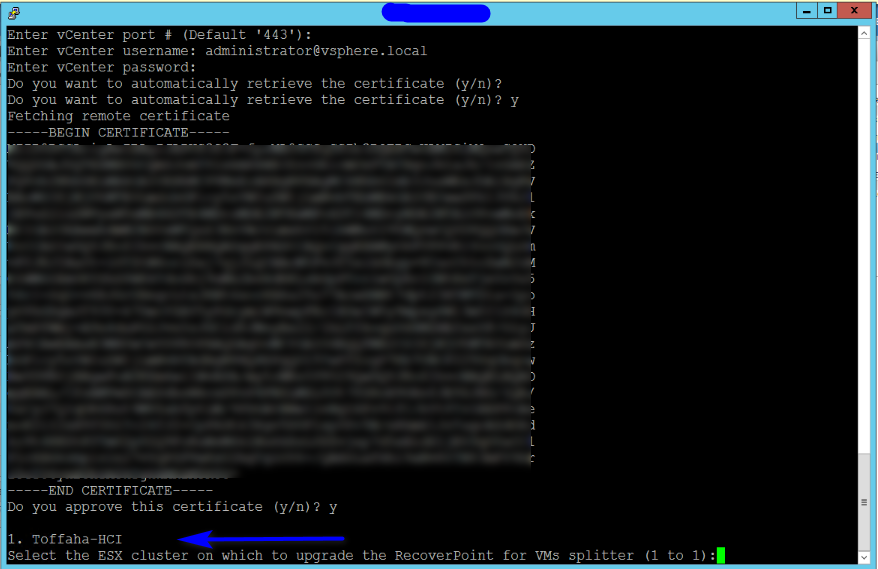
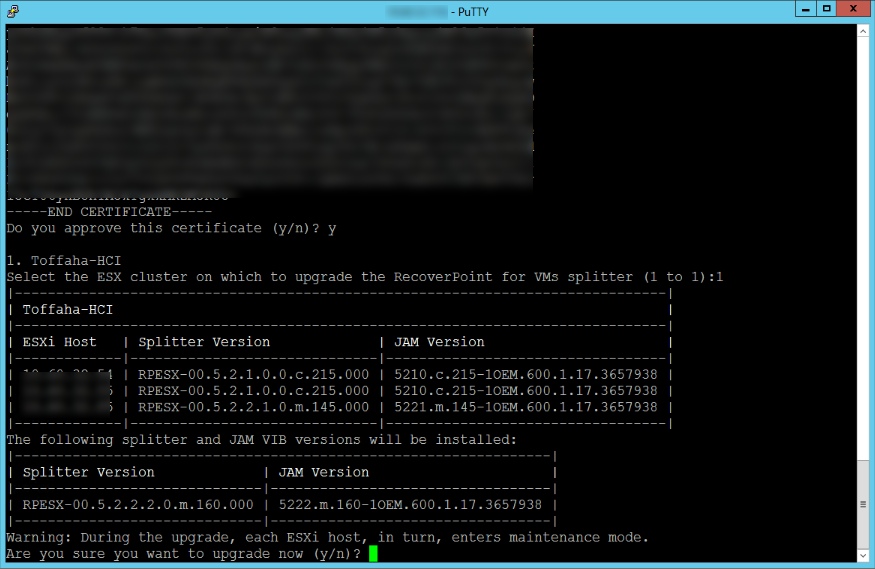
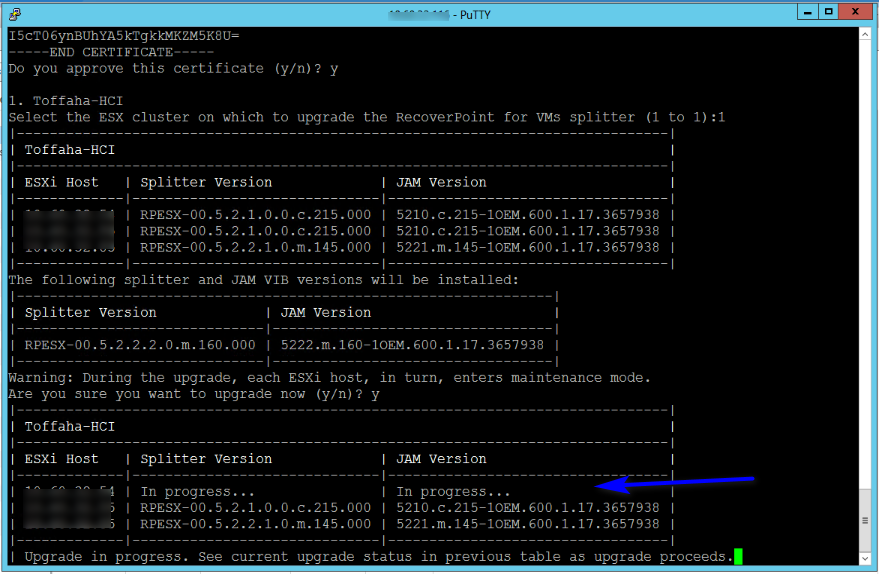
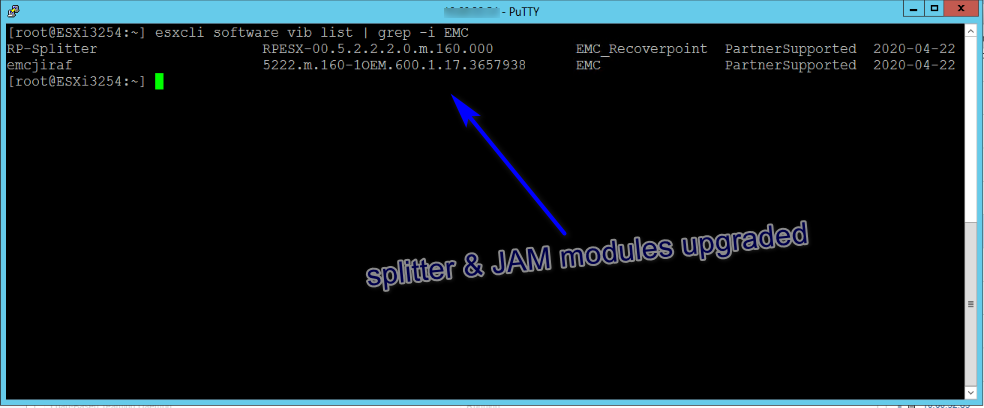
Leave a comment