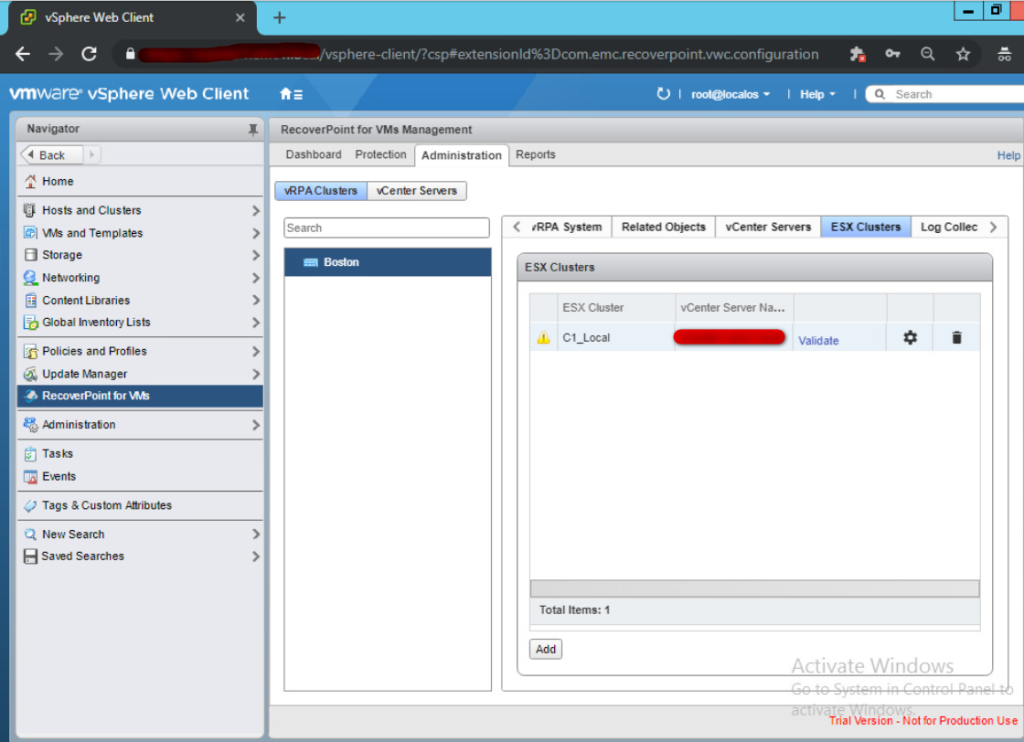After Deploying and Connecting both prod & DR Clusters
Now you need to register the ESXi Clusters which you will intend to protect a VMs from, then License the Product.
Registering ESXi Cluster
Navigate to the RecoverPoint for VMs Plugin from vCenter inventory
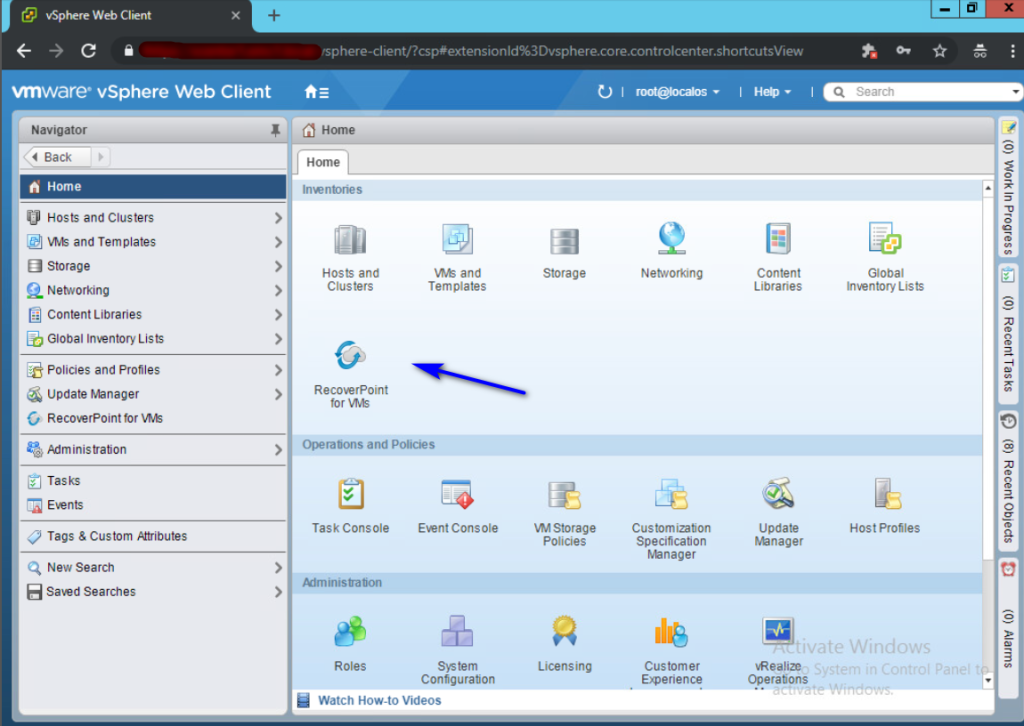
Click on Administration => vRPA Clusters => ESX Clusters =>add => select the ESX Cluster

Starting from version 5.2, The RecoverPoint appliances will install splitter and JAM modules during the registration process.
Licensing
RecoverPoint for VM can be licensed in two ways:
- VM-based – number of VMs to protect
- Socket-based – number of physical CPUs installed in the ESXi hosts
To add a license, from the vSphere Client select Home > RecoverPoint for VMs > Administration => vCenter Servers > Licensing. Click Add and select the license file
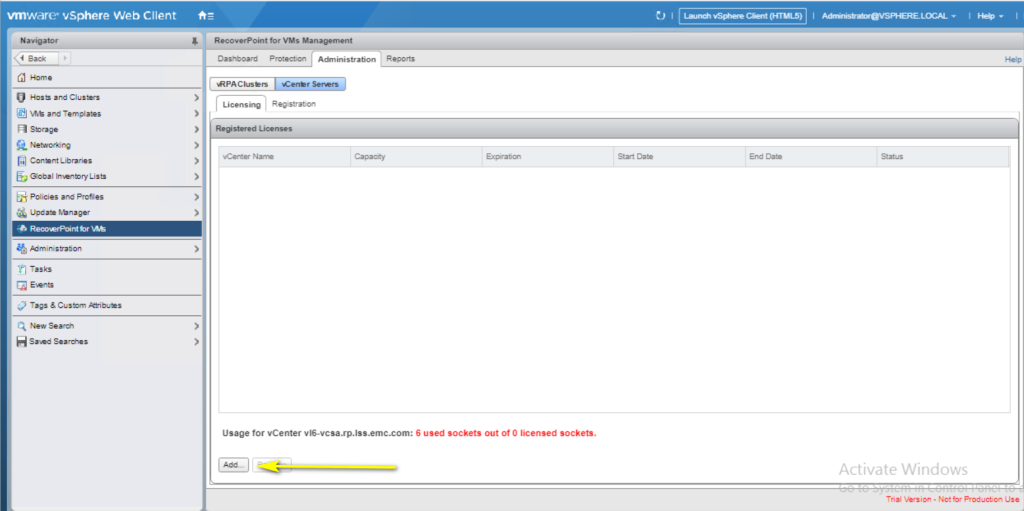
Now, you’re ready for Protecting a VMs 😀