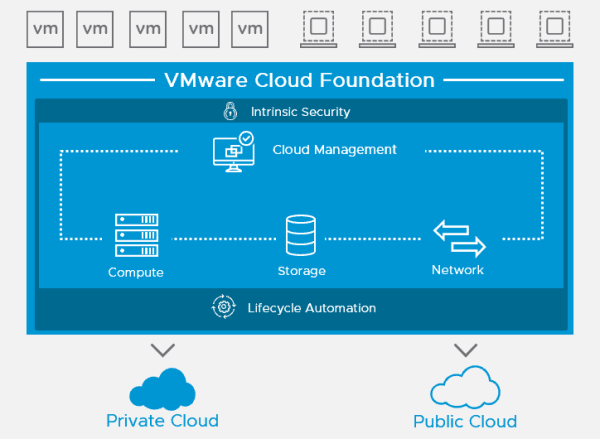In this blog post, I will show how to deploy vRSLCM 8.1 on VCF4.1 Steps:- Download VMware Software Install Bundle - vRealize Suite Lifecycle Manager 8.1.0-16776528 from SDDC Manager Bundle Management as per VCF 4.1 BoM.Navigate to vRealize Suite then click Deploy validate all AVN settings (GW,DNS, NTP etc.)Specify virtual appliance settings then hit Finish... Continue Reading →
Building a Nested VCF 4.1 Lab
In this blog post I will try to show how we can build nested VCF 4.1 lab! My Physical Server specs Lenovo ThinkAgile MX Certified Node2 Intel(R) Xeon(R) Gold 6140 CPU @ 2.30GHz384 GB RAM Physical Networking Requirements Set vSwitch MTU on your lab host to 9000Create a new port group on the vSwitch for... Continue Reading →
Upgrading VCF 4.1.0.1 to 4.2
In this blog post I will show how to upgrade VCF 4.1.0.1 to 4.2 VMware recently announced VCF 4.2 GA , check its Release Notes . Navigate to MGMT domain Updates/Patches then run PRECHECK Apply Configuration drift Bundle The configuration drift bundle applies configuration changes required for 2nd party software components in the VMware Cloud Foundation Bill... Continue Reading →
VMware Cloud Foundation 4.x Password Management
In this blog post, I will demonstrate VCF password management. VMware Cloud Foundation manages the passwords for various VMware components such as: ESXivCenterNSX Manager and others as the below screen shot. Two options exist for changing passwords using VCF Rotate: which generates new passwords randomly. Update: requires to specify each password manually. for example you... Continue Reading →