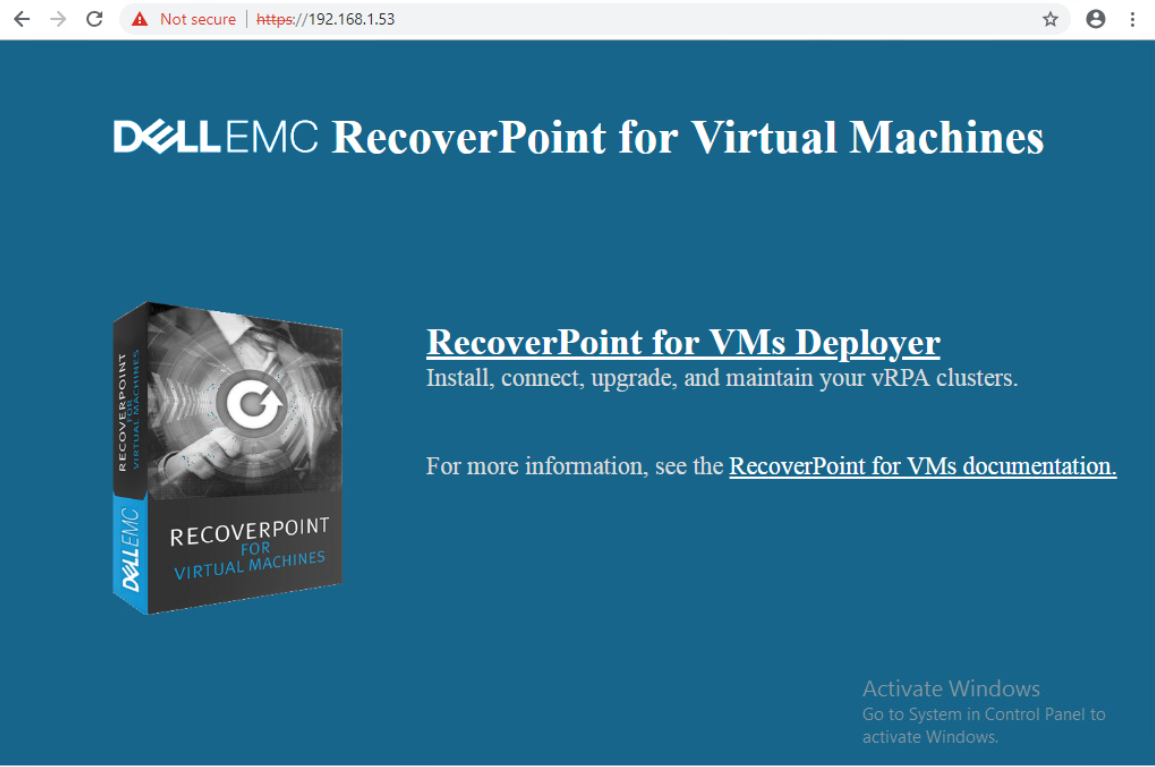In this post we will deploy the RP4VMs appliance step by step.
Login to vCenter and click on the Cluster or host to which you wanted to deploy the vRPA Appliance
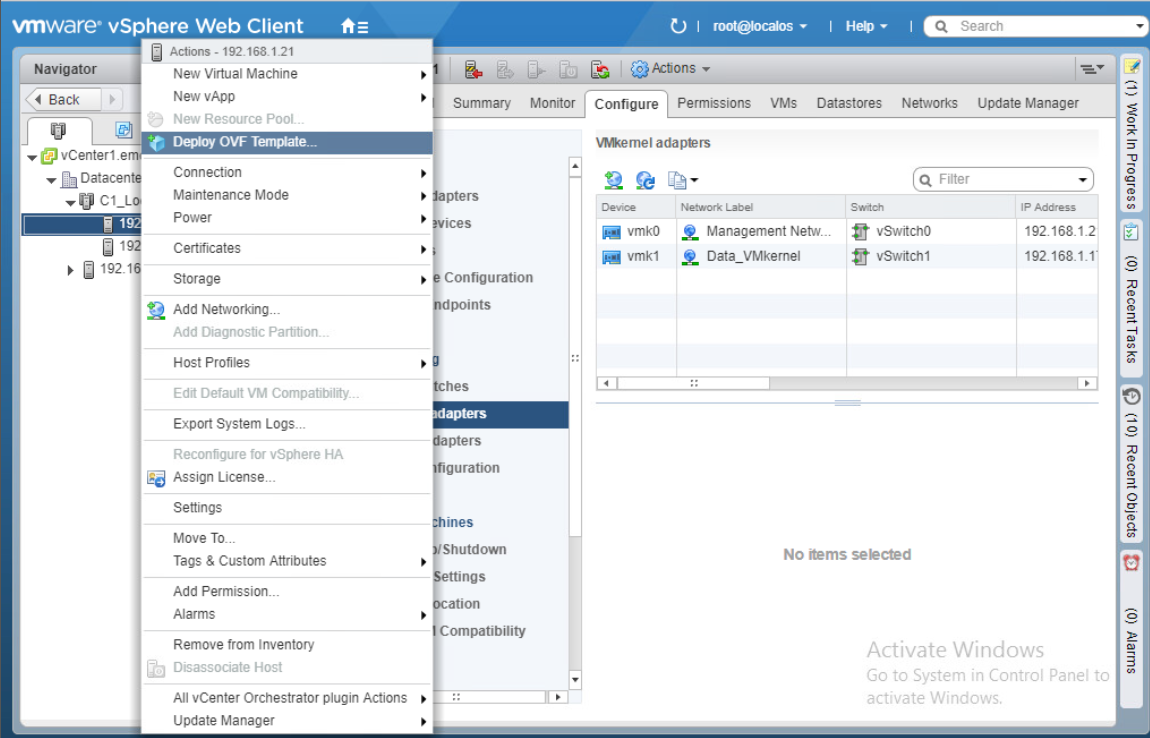
Select the OVA file
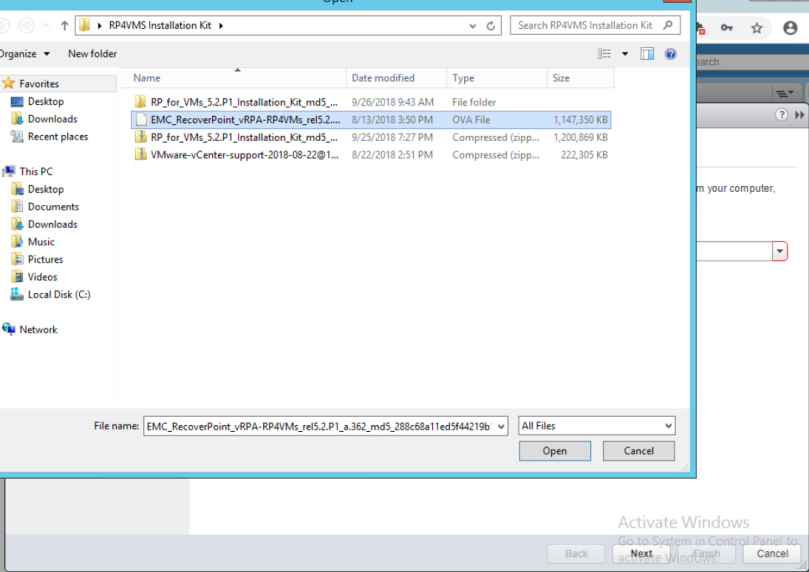
Change the VM name to the preferred one.

Click Next after the OVA deployed

Select the Configuration Profile

Select a shared Datastore
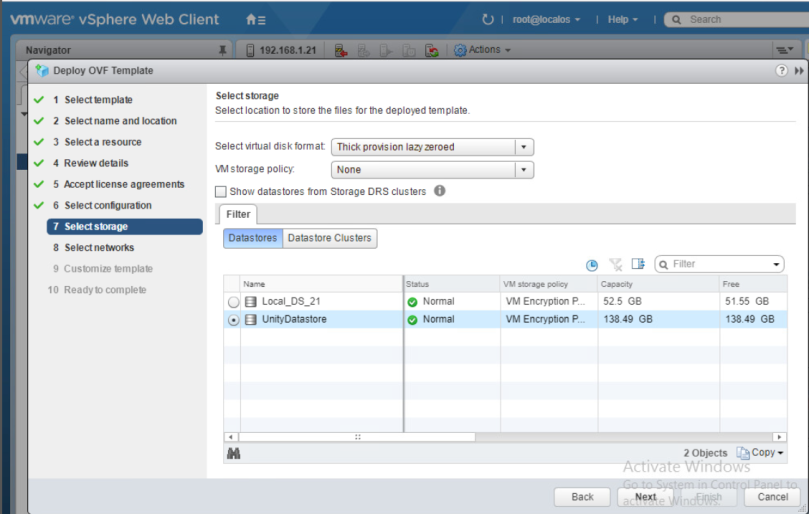
Select the LAN Network then Next
Enter the LAN IP address details

Review all Configuration then Click finish
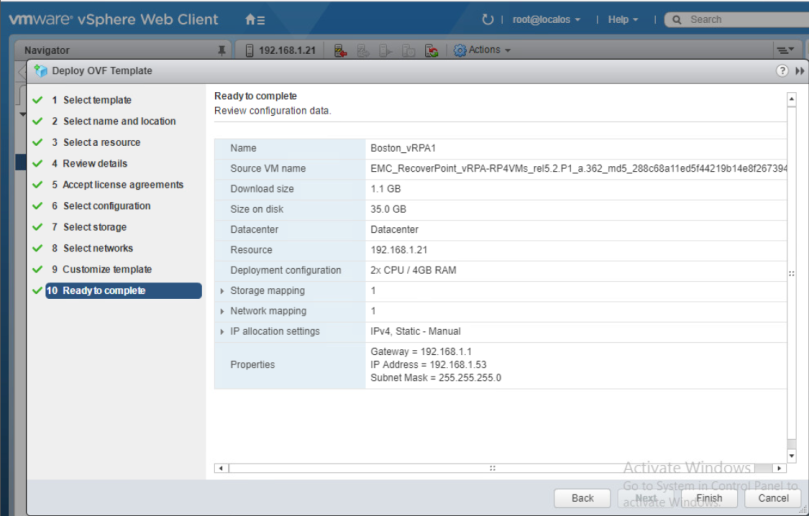
Monitor the deployment task until it completed

After it completed open the vRPA VM console to make sure that it will open a localhost login page

Deploy the second vRPA on another host as a best practice.
Next will move on to install the RP4VM Cluster.