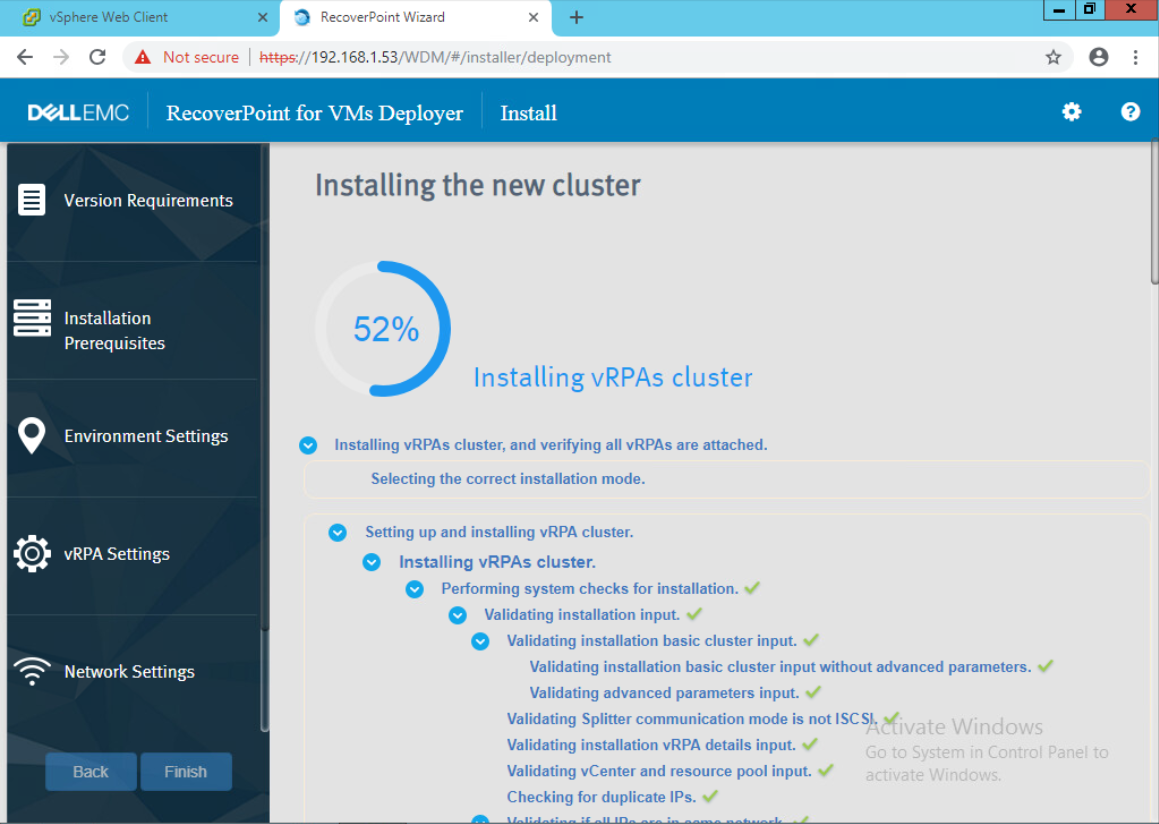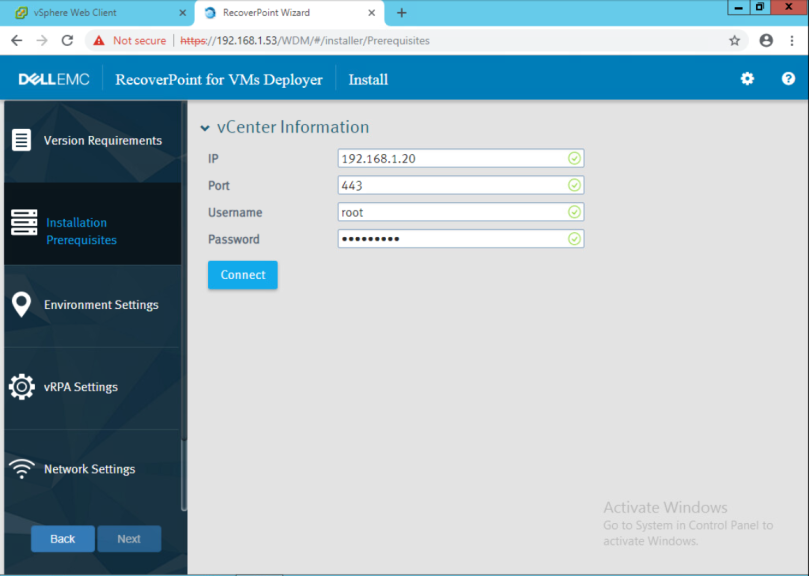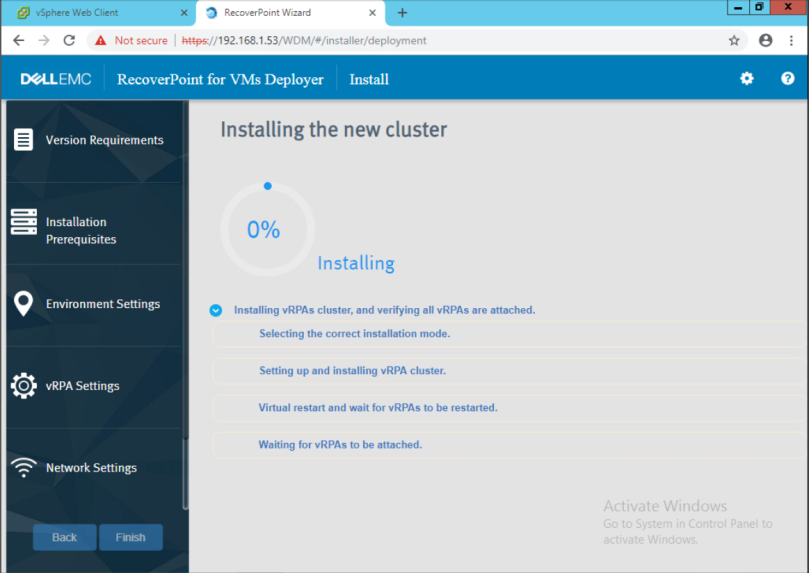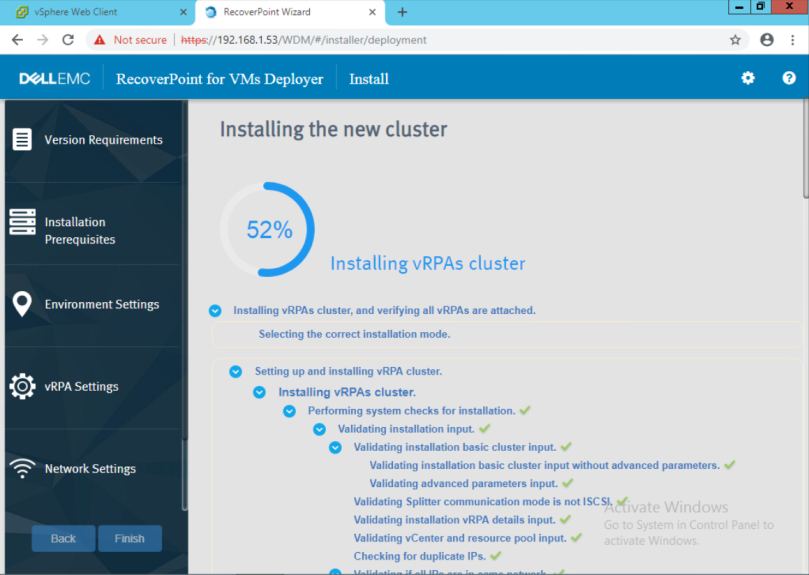In this post, we will walk through installing RP4VMs Cluster
Navigate to RPA1 LAN IP address, Click on RecoverPoint for VMs Deployer
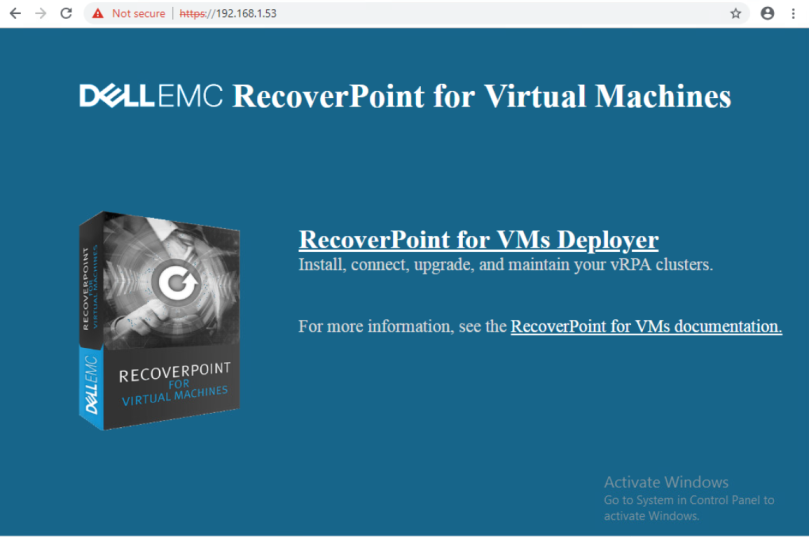
Select install a vRPA Cluster

Select Do not check version requirement
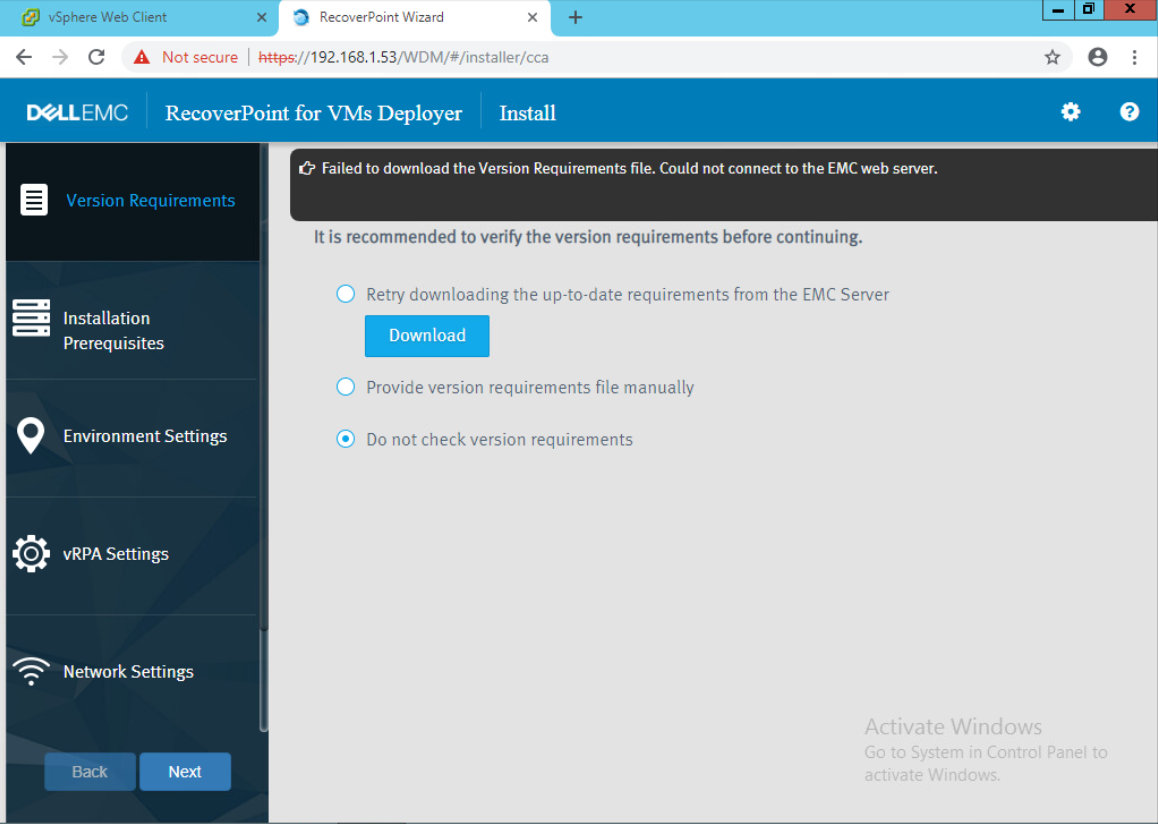 Enter the vCenter information then click Connect
Enter the vCenter information then click Connect
Enter the vRPA Cluster Settings

Select the two vRPAs, then apply selection and choose a shared storage as Repository Volume
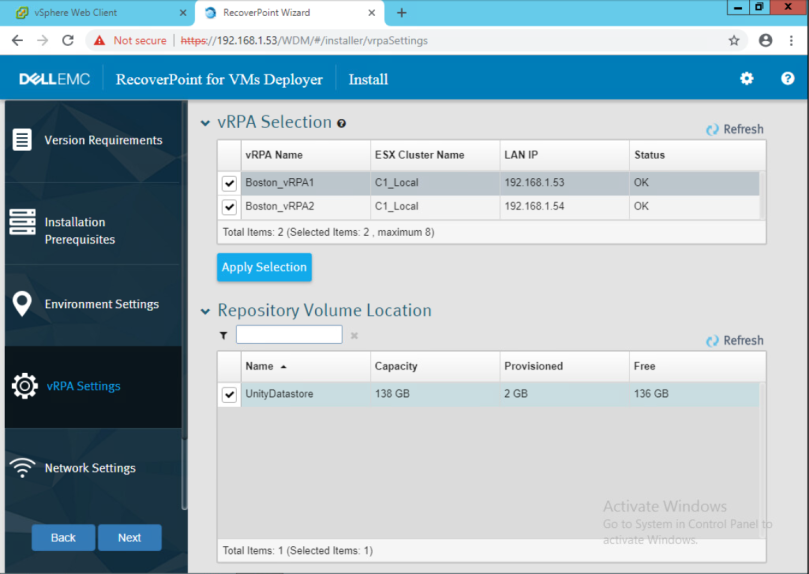
Select Network Adapters Configuration, then enter the IP addresses details
Finally Click Install to start Cluster installation
Click Back to the home page to confirm the Cluster installed successfully 🙂

Next Post will move on connecting the Clusters