RP4VMs 5.3 has introduced new way to manage the HTML 5 plugin and some other REST API features via the Plugin server
Prerequisites:-
- vSphere 6.7 Update 1 or later.
The RP4VMs 5.3 installation flow

After installing a vRPA cluster, you should configure this plugin server with the vCenter on which the vRPA cluster resides
Configure the Plugin Server
- Access the RP4VMs deployment manager and click on configure plugin server
- Provide the Plugin server IP address then validate the certificate.
- Click configure to start the plugin server configuration
- The Plugin server will be added to the top of the vCenter server
The new HTML 5 Plugin view
Enjoy 🙂
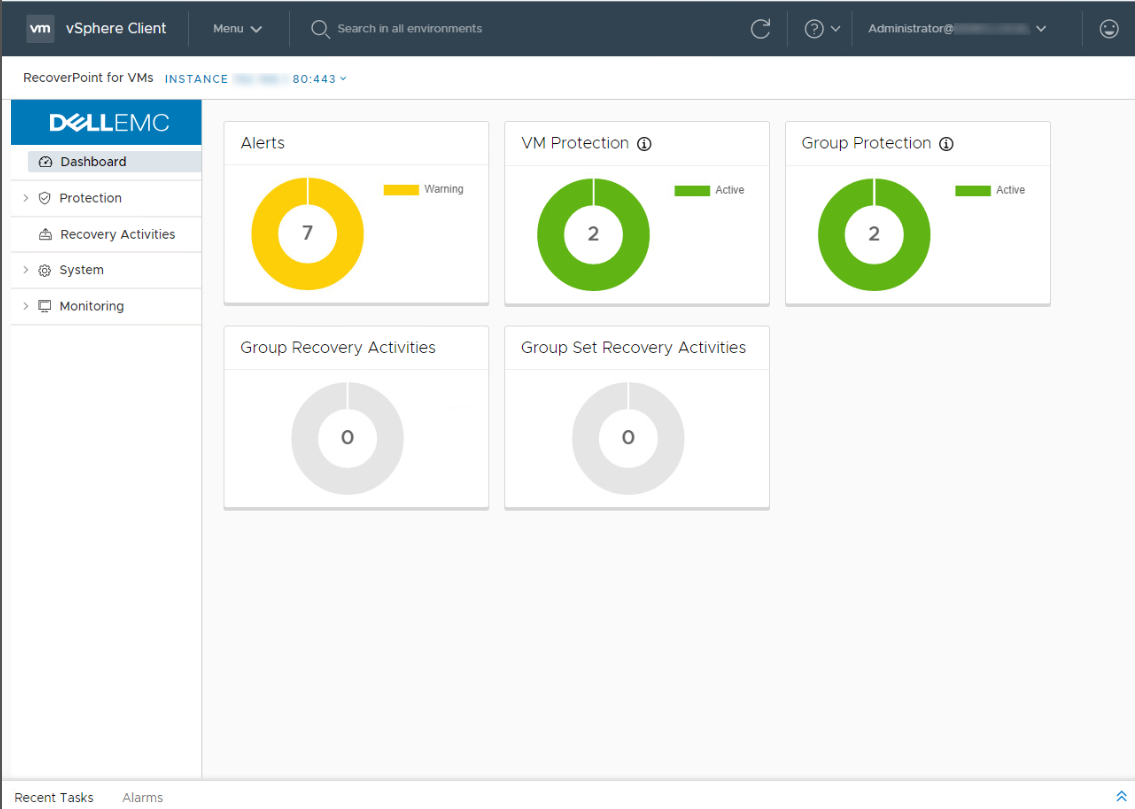

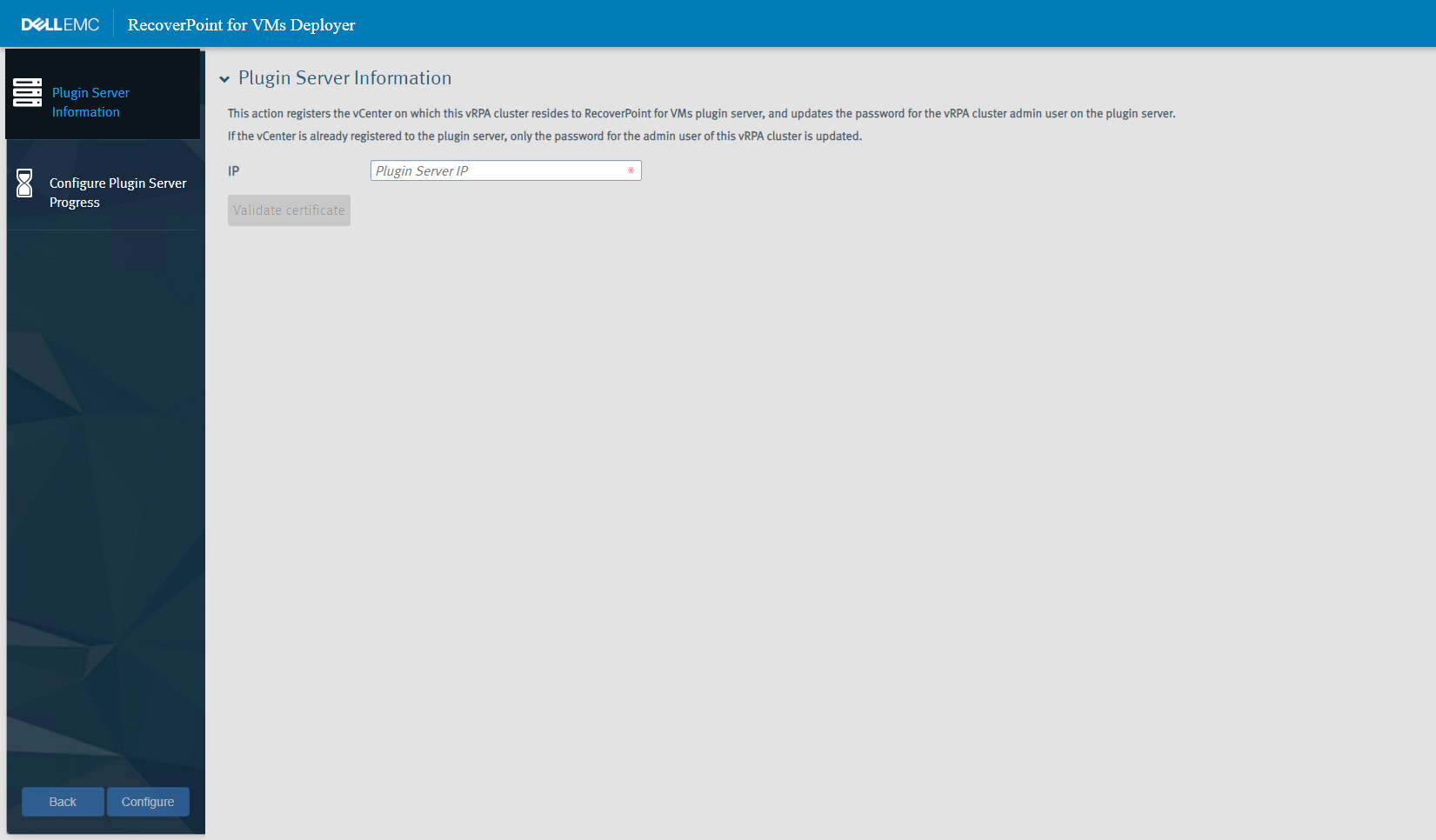
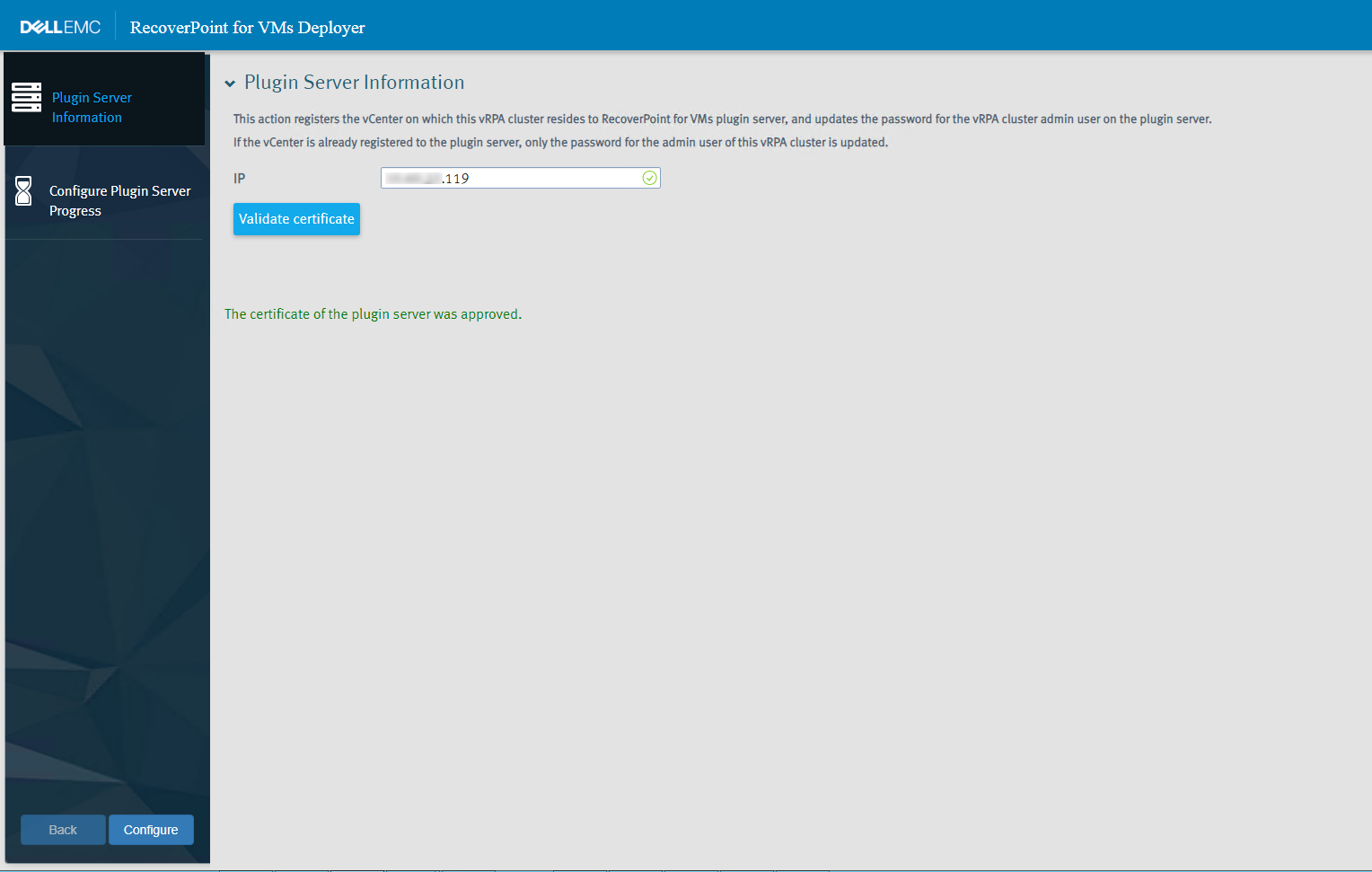

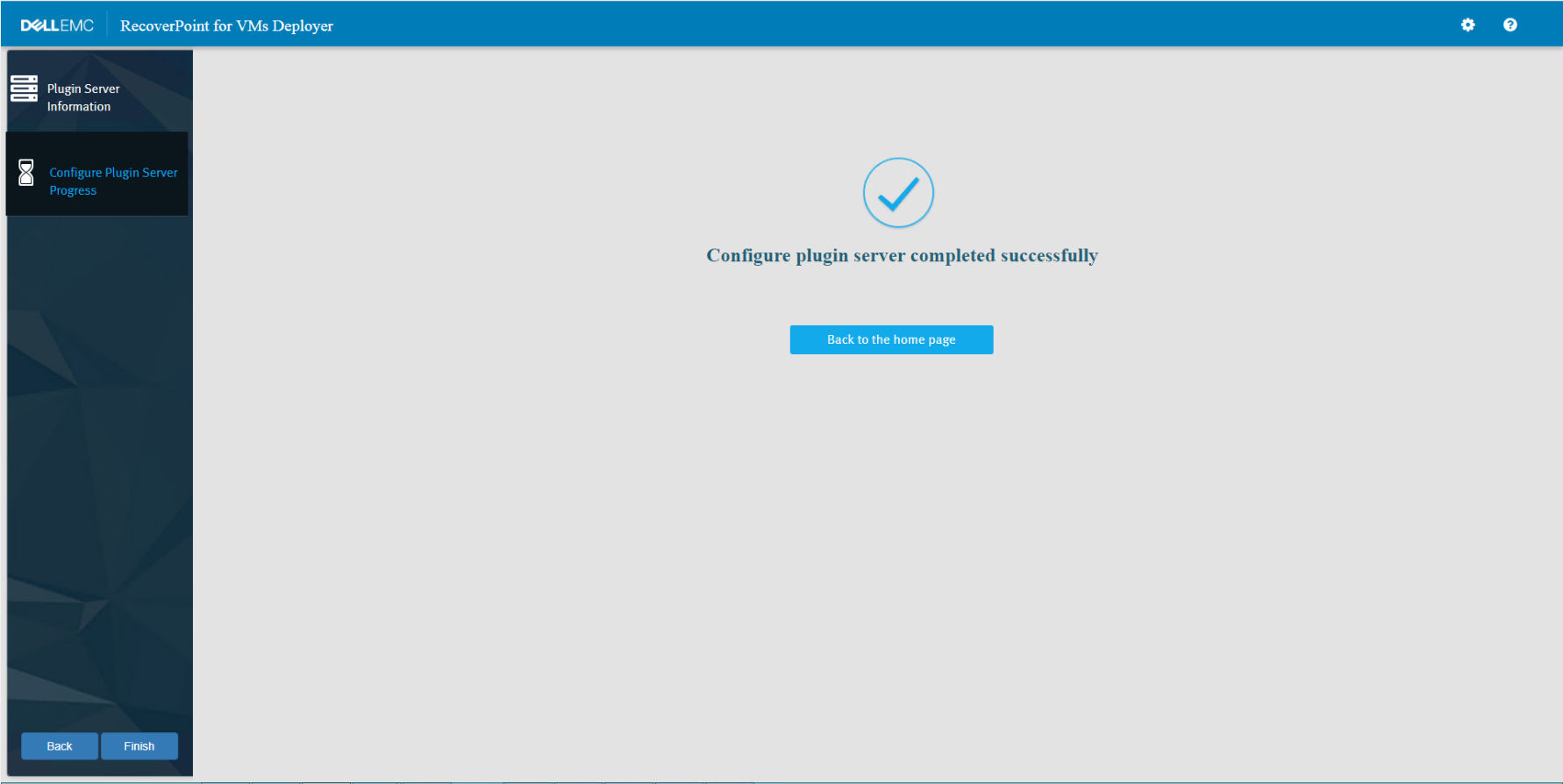
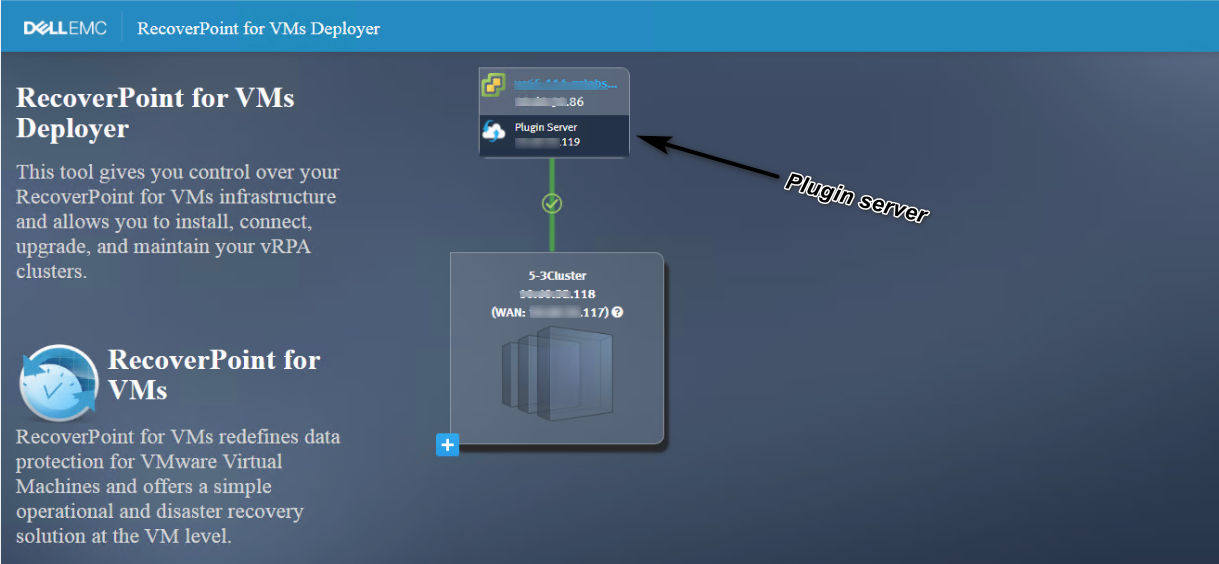

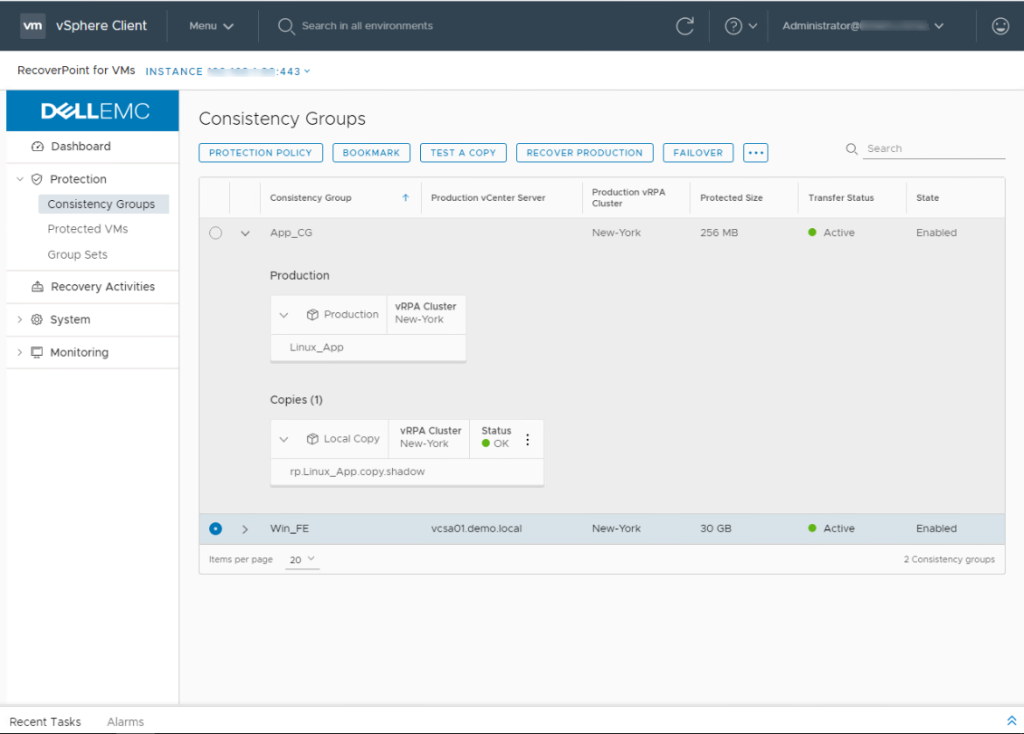
Leave a comment