vRealize Log lnsight delivers highly scalable log management with intuitive, actionable dashboards, sophisticated analytics and broad third-party extensibility. It provides deep operational visibility and faster troubleshooting across physical, virtual and cloud environments
First of all , this is the recommended way for vRealize Log Insight sizing ==> vRealize Log Insight Sizing Calculator
Deploying the vRLI appliance
Please follow the slideshow to deploy the vRLI OVA file.
Configuring the vRLI system
- Choose Deployment type
- Set the admin credentials (you may encounter with an issue “the user on this page does match the currently logged in user ” ==> this issue will be fixed by rebooting the appliance)
- Set the NTP server and click Test to validate
- Set the SMTP configuration
- Change the SSL certificate to a custom one if you need
- All done and the Setup completed
- Configure the vSphere integration
- Provide the vCenter server details and accept the SSL certificate
- Test the connection then save it.
Enjoy with the logs😄
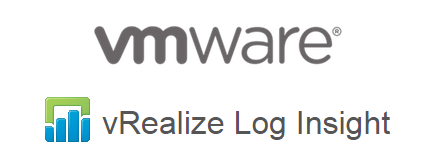




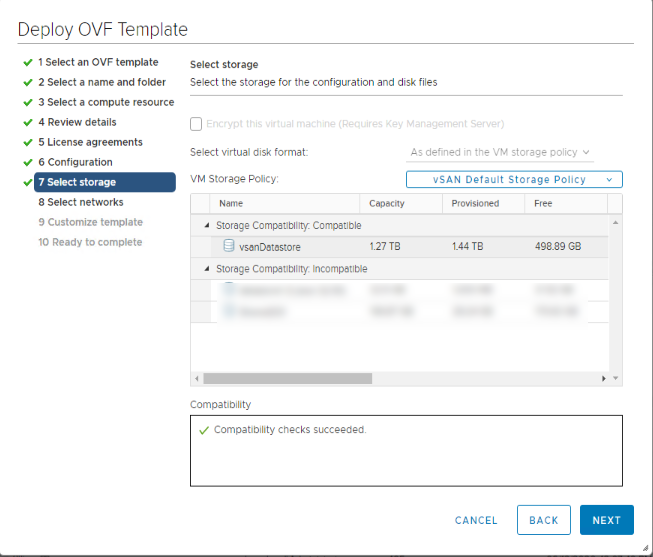


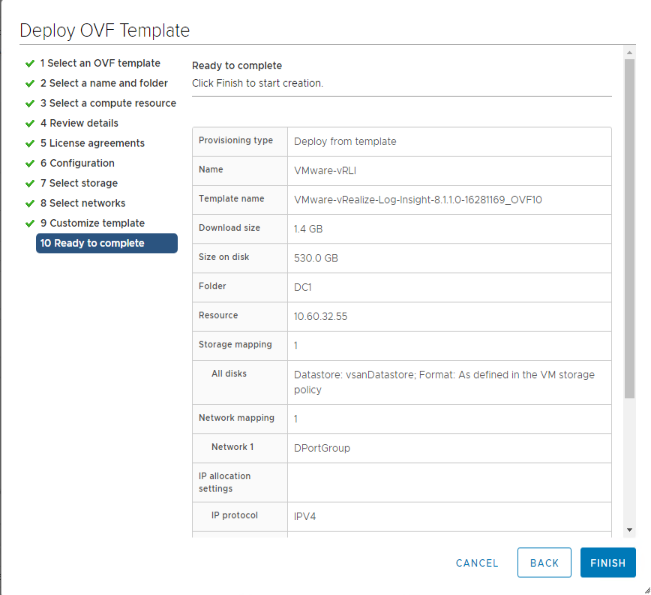
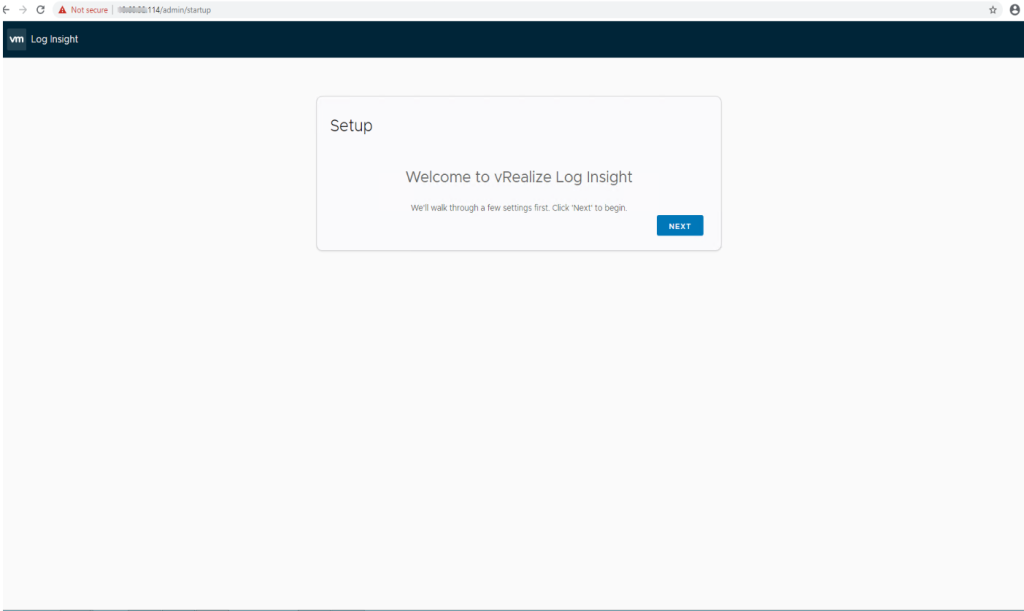

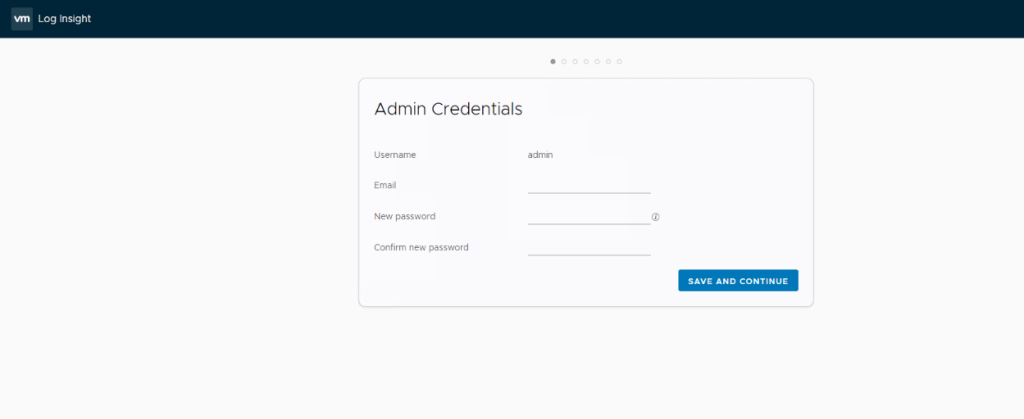

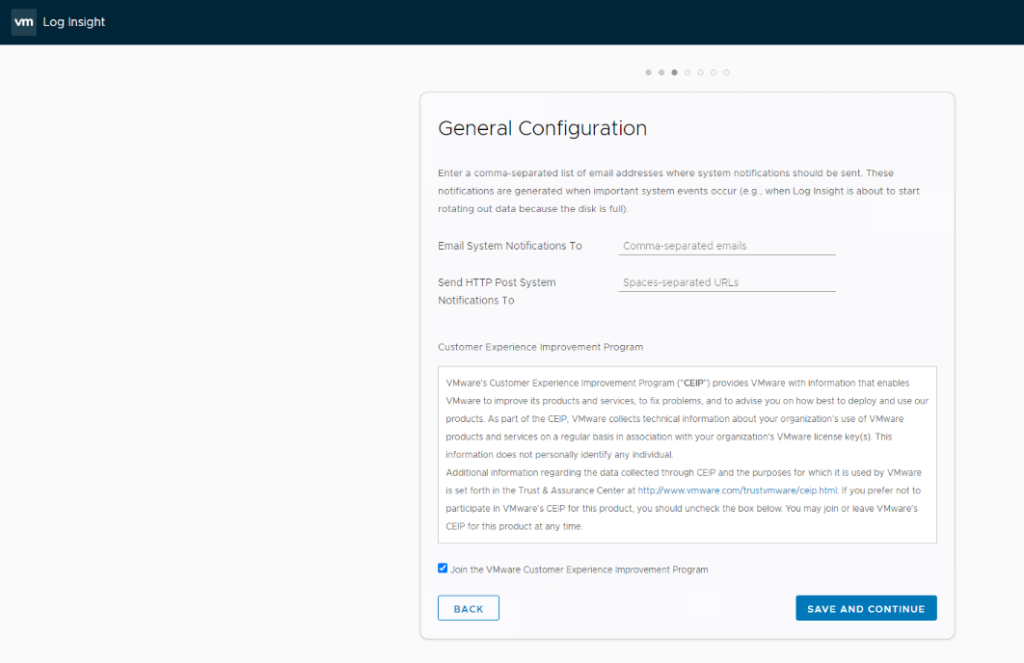
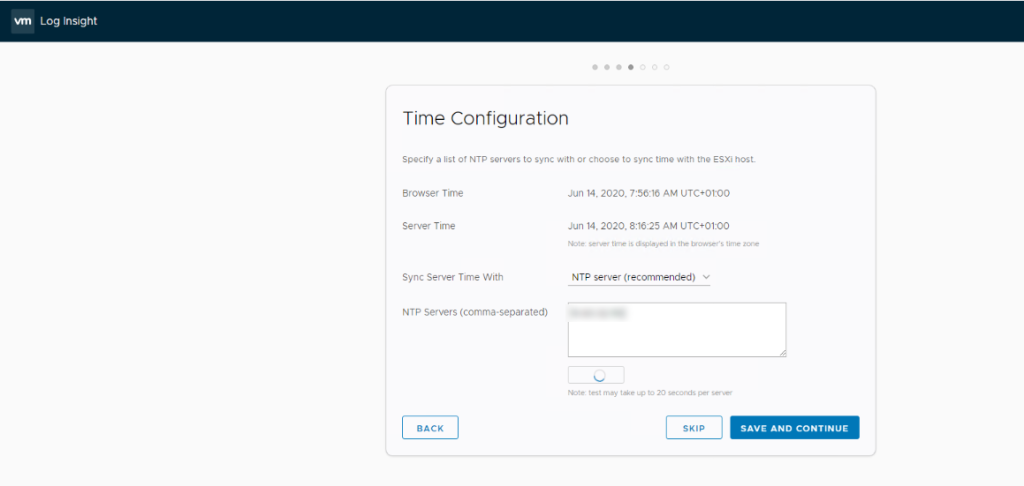


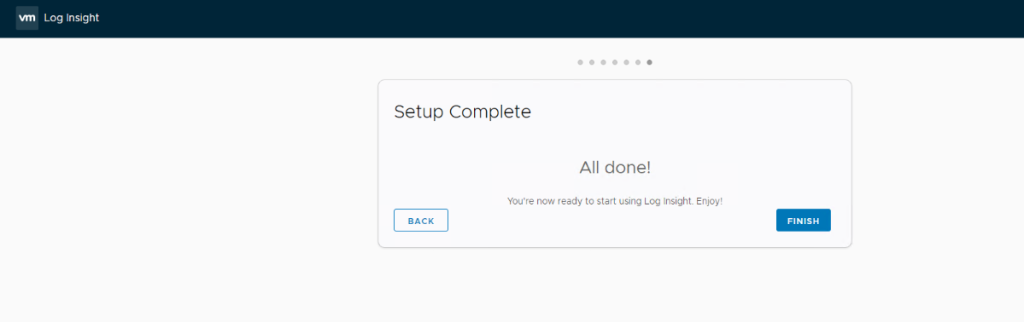





Leave a comment