Today we will going to upgrade Esxi from 6.5 to 6.7 (Offline Bundle zip file) using SSH.
Tools:-
- download VMware vSphere Hypervisor (ESXi) 6.7 Offline Bundle
- put your esxi in maintenance mode.
- Upload the downloaded zip file to host datastore.
- Enable SSH service at the host.
- Begin to connect your host using putty
- Type this command esxcli software vib update -d /vmfs/volumes/Lab-datastore/VMware-ESXi-6.7.0-8169922-depot.zip
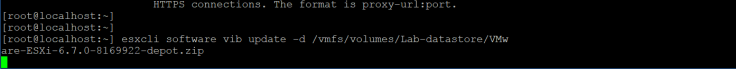 After this step finished type reboot
After this step finished type reboot
the host will reboot then you will find esxi become 6.7
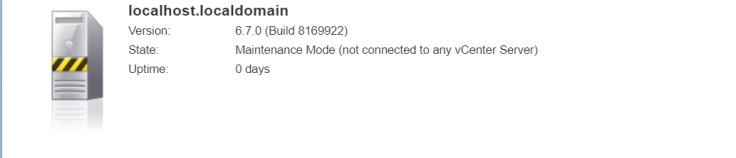
ENJOY 🙂
Leave a comment