VMware PowerCLI contains modules of cmdlets based on Microsoft PowerShell for automating vSphere, VMware Site Recovery Manager,vSphere Automation SDK, vCloud Director, vCloud Air, vSphere Update Manager, vRealize Operations Manager, VMware Horizon, NSX-T, and VMware Cloud on AWS administration. VMware PowerCLI provides a PowerShell interface to the VMware product APIs.
Supported Operating Systems
| OS Type |
64-Bit
|
| Server |
|
| Workstation |
|
Prerequisites :-
- Go to http://www.vmware.com/resources/compatibility/sim/interop_matrix.php.
- Make sure Interoperability is selected.
- From the Select a Solution drop-down menu, select VMware PowerCLI.
- From the Version drop-down menu, select 10.0.0.
- From the Add Platform/Solution drop-down menu, select a VMware solution, product, or feature, for example VMware vCenter Server or VMware ESX/ESXi.
- If you want to add more solutions, click Add Another Solution.
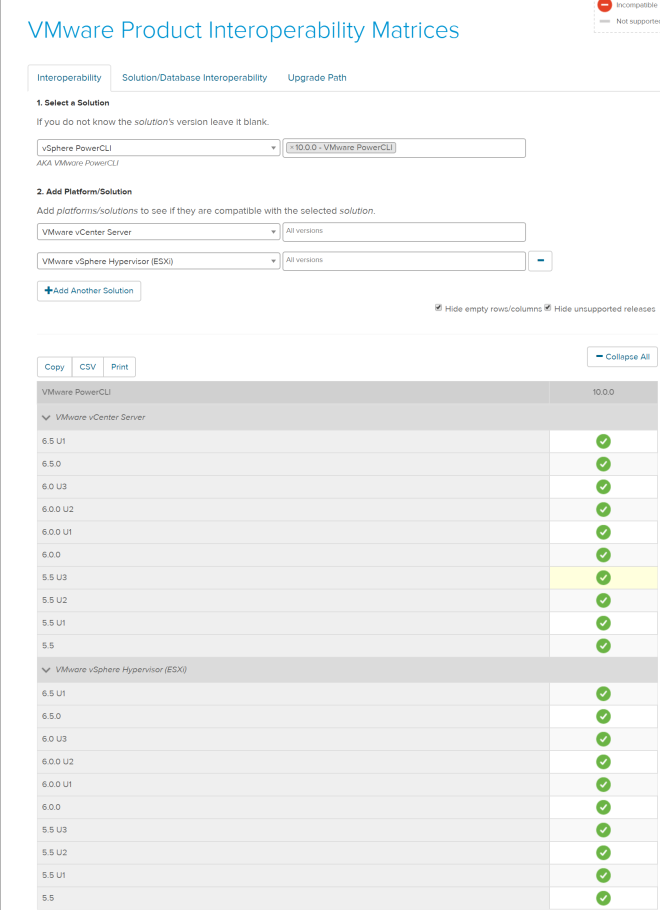
Installation:-
- Open Powershell Console as administrator
- Run the following command to install Official VMware powerCli Install-Module VMware.PowerCLI -Scope CurrentUser
- Follow the following screenshots
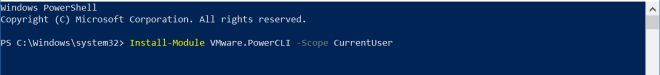
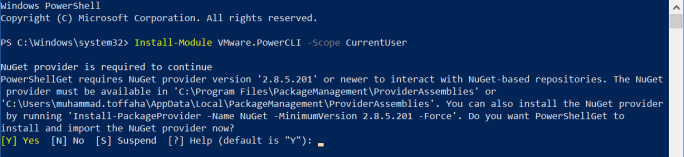
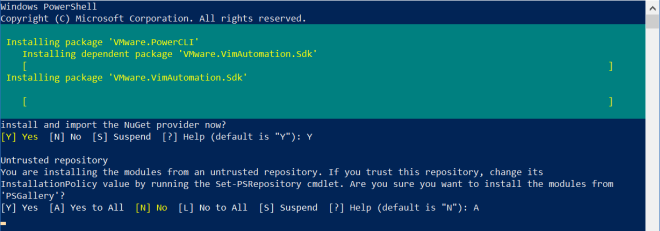
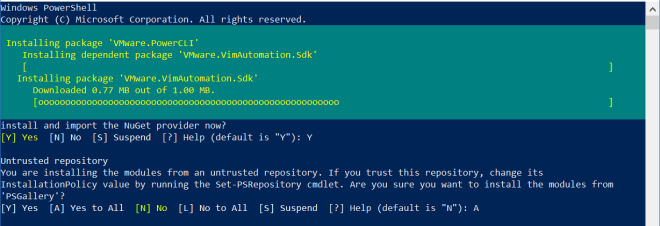
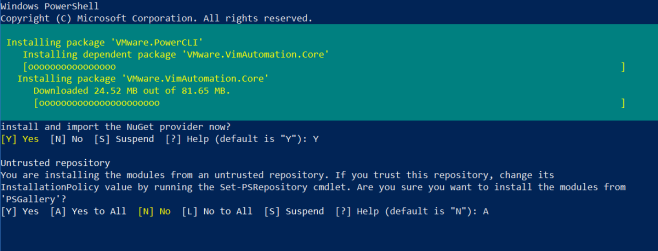
After that we must Allow Execution of Local Scriptsusing the following command
Allow Execution of Local Scripts to run scripts and load configuration files with PowerCLI
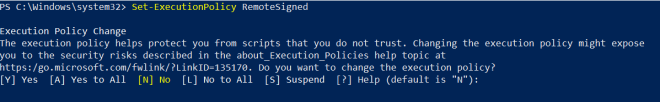
Helpful Resources VMware PowerCLI Documentation
the next articles i will speak about how to manage vSphere using PowerCLI and other things 🙂 🙂
Leave a comment